EvoLab has a wide range of metrics designed to help you monitor and guide your training, but they all come down to this one singular metric: Training Load. How do you quantify your workouts? How do you progress your training over time? How do you prevent overtraining and injury? Training Load is the primary metric that can answer those questions and many more.
Keep reading as we break down this metric powering most of the data accessible through EvoLab!
What is Training Load?
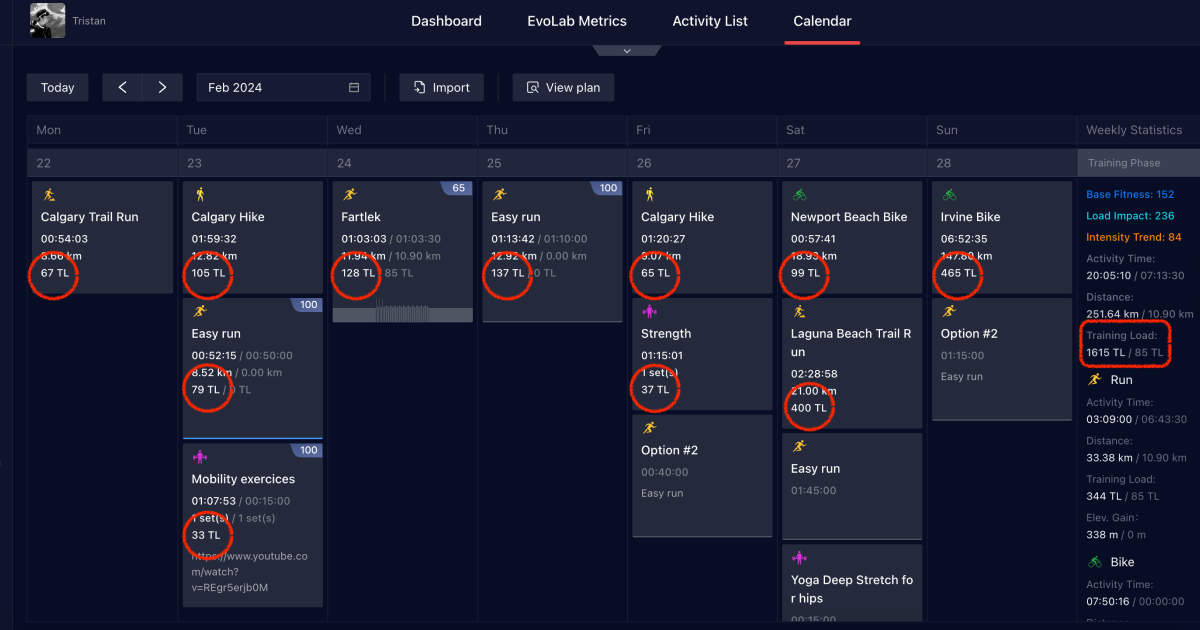
Training Load values of all activities displayed on the Calendar tab of the Training Hub.
Training Load (TL) refers to a singular value displayed on each activity to quantify those activities and tell you how hard they were from a physiological standpoint. The higher the Training Load is, the more difficult the activity was for your system.
Training Load is measured using volume (in min) and intensity (either HR or Pace, depending on the activity mode). In other words, you can increase this value by either increasing the duration of the activity or the intensity of it.
| Activity Modes | Intensity Used for Training Load Calculation |
|---|---|
| Road Running / Track | HR when Pace < Threshold Pace ; Effort Pace when pace > Threshold Pace |
| Trail Running | Effort Pace |
| Cycling | HR |
| Other activities | HR |
Why do strength training does not produce high Training Load scores? By using the TRIMP method to calculate Training Load, we ensure high accuracy in all endurance activities. However, this system has not been designed to accurately estimate Training Load for anaerobic or power activities such as strength where neuromuscular fatigue is prioritized. To help you get more accurate Training Load scores for your strength workouts, we recommend wearing a Heart Rate Monitor.
Case-Study

Run 1 (low duration, low intensity); Run 2 (low duration, high intensity); Run 3 (High duration, low intensity)
As we mentioned, Training Load is influenced by volume (duration) and intensity (HR mostly). These three examples above show how we can easily manipulate Training Load in our sessions.
- Run 1 has a duration of 50-60min with HR within zones 1-2. This workout produces a low TL score of 99.
- Run 2 has a similar duration of 50-60min, but HR has shifted to zones 3-4 mostly. This workout produces a medium TL score of 199.
- Run 3 has a longer duration of >2 hours, but with HR back in zone 2 mostly. This workout produces a high TL score of 295.
Is Training Load calculated the same for every activity? No. Although the 'duration' variable stays the same, the 'intensity' variable will change depending on the activity. While most of the activities will use HR as intensity, Pace will be used during high-intensity road running workouts since HR often becomes an unreliable metric.
Training Load at the Center of EvoLab
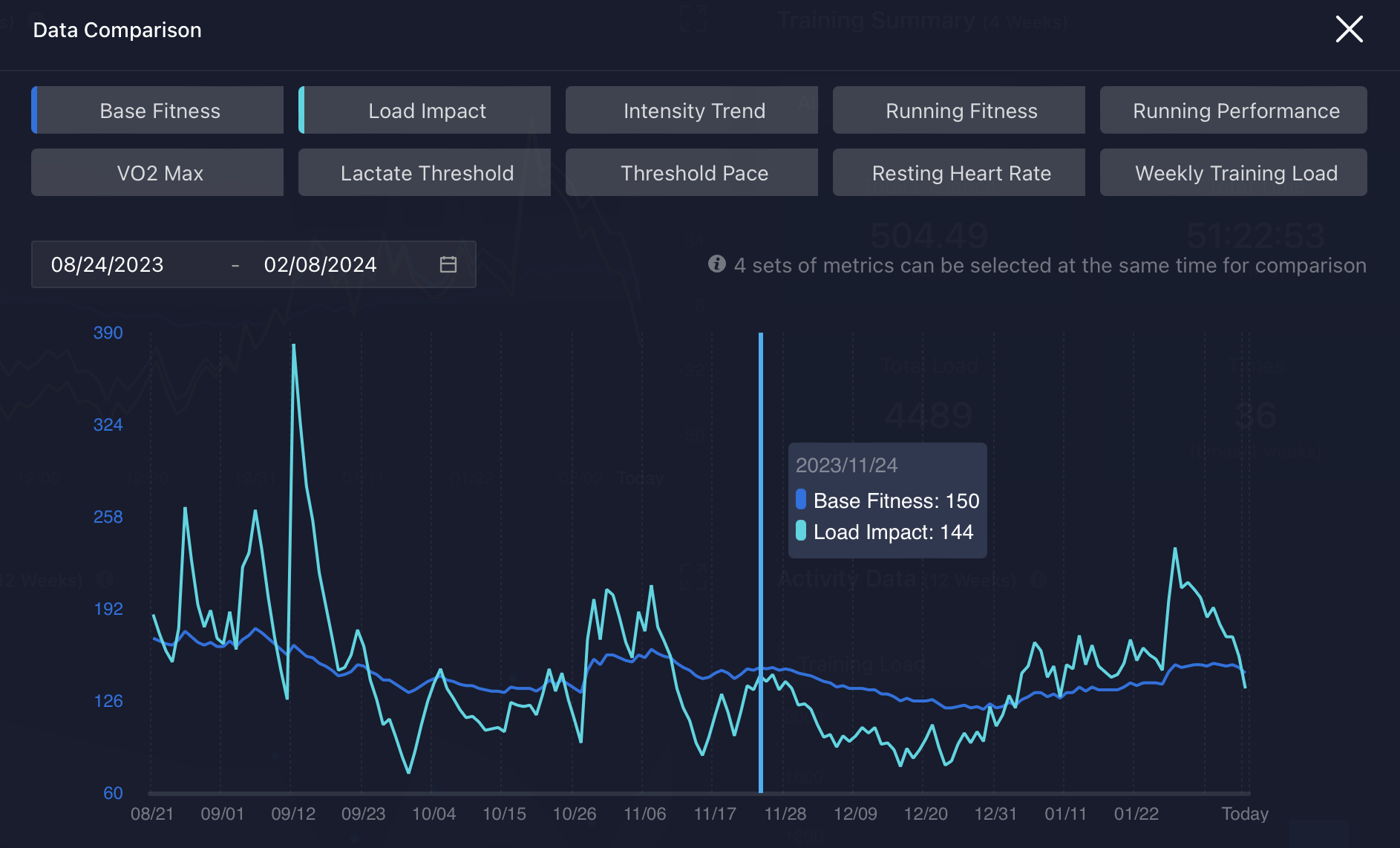
Base Fitness and Load Impact are two EvoLab metrics that are directly influenced by Training Load.
As mentioned, Training Load is a sessional value, which means you get a score every time you complete a session. This value is then taken across EvoLab to update the rest of your metrics, like Base Fitness and Load Impact, which are directly influenced by Training Load.
- 42-day rolling average of your Training Load
- Useful to learn about your long-term fitness
Load Impact
- 7-day rolling average of your Training Load
- Useful to learn about your short-term stress
Training Load is the foundation of your training and progression. If you can learn how to manipulate and schedule Training Load, all your other metrics will improve in a more efficient manner.
How To Monitor Training Load?

Weekly Training Load graph as seen in the COROS app.
At the end of the week, EvoLab adds all your TL scores of the week to provide a Weekly Training Load score. This trend can be quickly seen through your COROS app, or be monitored more closely on your COROS Training Hub.
The shaded area in the graph's background refers to a suggested Training Load range. EvoLab keeps learning about your training habits and will suggest a Weekly Training Load range for the upcoming week.
Why not a 7-day rolling average? The two main purposes of a Weekly Training Load graph is to monitor your load and to create a progression over time. By using a rolling average, it becomes difficult to quickly identify trends in Training Load and unrealistic to progress it over time given its every-changing nature. Additionally, most athletes train on a weekly basis, allowing them to get clear updates on their past Weekly Training Load as well as suggested ranges from week to week.
Regardless of whether you are a runner, cyclist, or other sport enthusiast, Training Load is a universal way to quantify your training and measure your stress through activities over time.
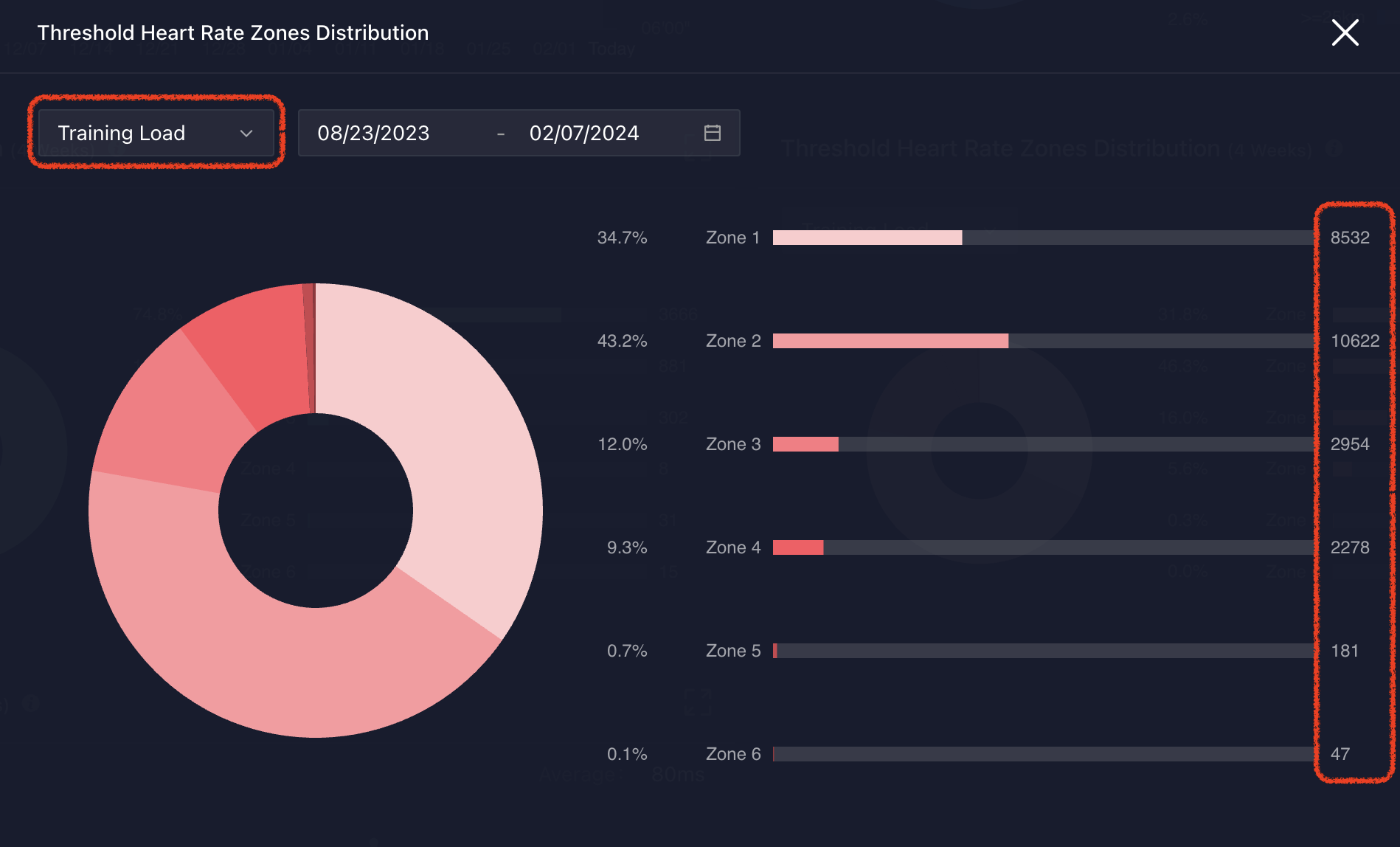
Threshold HR Zones Distribution graph displayed on Training Hub.
Since Training Load uses both time and HR (most of the time), you can monitor both metrics via the Threshold Heart Rate Zones Distribution. By selecting Training Load, EvoLab gives you the % Training Load you have completed in each HR zone in a given timeframe.
This graph is a useful tool to monitor your intensity over time and make sure you are training at the right intensity. For example, it would be expected for a runner training for a 5k race to see a higher % Training Load in zone 4 (Threshold) compared to their off-season where they should see a higher % Training Load in zones 1-2 for recovery like in the picture above.
How To Structure My Calendar With Training Load?

Training Load prediction with future training displayed in the Calendar tab of the Training Hub.
If Training Load quantifies how hard the session was, it means it can also be predicted. By scheduling your workouts in advance on Training Hub, you will be able to get a predicted Training Load for each individual session as well as a Weekly Training Load prediction combining all planned sessions for that week
For most training plans, you may notice a progression in Weekly Training Load during 3-4 weeks followed by a recovery week, then back at it again. This is the proven way to make sure you are training efficiently towards your goals.
Have you heard about the 10% rule? The 10% rule refers to the progression you should be aiming for on a weekly basis. If your past Weekly Training Load was 1000, then you should aim for about 1100 for the following week for optimal progression. Reaching above may lead to overtraining/injury, while reaching too low may lead to inefficient training.
How Can COROS Coaches Help?
COROS Coaches are a team of dedicated and certified coaches that can guide you in your training and understanding your metrics, for free. Email them at coach@coros.com today and get the discussion going on how to best structure your Training Load for your upcoming objective!
/fit-in/0x18/coros-v2/images/common/logo_black.png)





